MTK Auth Bypass And Meta Mode factory Reset , Samsung Latest security patch August 1,2023 Adb Enable Failed Fix Free Tool
Android Utility V124.02.244
NEW Android Enhanced Security Key Decoder Function | Android Utility PRO (AUP) | MTK META UTILITY Tool NoSmart Card Limited edition:
➡️Android Utility v124.2.2244:
Android Utility PRO (AUP) - [v124.02.2244:01:01:2024] :
Changelog;
⦿ added (SM-A032M - Latin America VER) dead boot repair via USB (Samsung A03 Core) [tested - all Bits].
⦿ fixed (SM-A035F/M/G & SM-A032F/M) dead boot repair via USB (any Bits).
⦿ fixed (Download finished, executing loader...) error message.
====================
Android Utility PRO (AUP) - [v122.00.2022:11:11:2023] :
Changelog;
⦿~ added MTK create BOOT region for JTAG [BOOT1,BOOT2 - LUN0,LUN1); (DUMP) from preloader file.
⦿~ added Samsung Galaxy A13 (SM-A137F) BIT 3 (Force/Exit) BROM.
⦿~ added Samsung Galaxy A34 (SM-A346B) BIT 4 (Force/Exit) BROM.
⦿~ added Samsung Galaxy A34 (SM-A346E) BIT 4 (Force/Exit) BROM
⦿ added Samsung Read (Secuity Patch Level) & (Android version) via Download Mode.
⦿ added OPPO MT6771 Force BROM mode from (PRELOADER/USB SERIAL DEVICE - {0x22d9, 0x0006}) mode for the following models:
- Oppo F7 (CPH1819, CPH1821, CPH1821EX)
- Oppo F7 Youth (CPH1859)
- Oppo (F9/F9 Pro) (CPH1823, CPH1881, CPH1825)
- Oppo R15 (PACM00, CPH1835, PACT00, PAAT00)
- Oppo A3 (PADM00, CPH1837, PADT00)
- Oppo A7x (PBBM00, PBBT00)
- Oppo Realme 1 (CPH1859, CPH1861)
- Oppo Realme 3 (RMX1821)
⦿ you can Exit BROM mode by restoring the created EMI backup using (WRITE_BOOT_SECTION) option.
============================================
⦿ This software was made for educational purposes only!
We allow the use of it under certain circumstances, and it's provided 'as-is',
without any express or implied warranty,
in no event will the authors be held liable for any damages arising from the use of this software.
⦿ Please only use it for legal servicing and maintenance of mobile phones,
and must not be used for illegal purposes.
⦿ USE it at your own risk.
============================================
Changelog;
⦿~ added MTK create BOOT region for JTAG [BOOT1,BOOT2 - LUN0,LUN1); (DUMP) from preloader file.
⦿~ added Samsung Galaxy A13 (SM-A137F) BIT 3 (Force/Exit) BROM.
⦿~ added Samsung Galaxy A34 (SM-A346B) BIT 4 (Force/Exit) BROM.
⦿~ added Samsung Galaxy A34 (SM-A346E) BIT 4 (Force/Exit) BROM
➡️Android Utility v120 Changelog :
⦿ added Samsung Read (Secuity Patch Level) & (Android version) via Download Mode.
⦿ added OPPO MT6771 Force BROM mode from (PRELOADER/USB SERIAL DEVICE - {0x22d9, 0x0006}) mode for the following models:
- Oppo F7 (CPH1819, CPH1821, CPH1821EX)
- Oppo F7 Youth (CPH1859)
- Oppo (F9/F9 Pro) (CPH1823, CPH1881, CPH1825)
- Oppo R15 (PACM00, CPH1835, PACT00, PAAT00)
- Oppo A3 (PADM00, CPH1837, PADT00)
- Oppo A7x (PBBM00, PBBT00)
- Oppo Realme 1 (CPH1859, CPH1861)
- Oppo Realme 3 (RMX1821)
⦿ you can Exit BROM mode by restoring the created EMI backup using (WRITE_BOOT_SECTION) option.
============================================
⦿ This software was made for educational purposes only!
We allow the use of it under certain circumstances, and it's provided 'as-is',
without any express or implied warranty,
in no event will the authors be held liable for any damages arising from the use of this software.
⦿ Please only use it for legal servicing and maintenance of mobile phones,
and must not be used for illegal purposes.
⦿ USE it at your own risk.
============================================
➡️Download Link (MediaFire) =
➡️If You Need To learn How Android Utility is installed and How it works ,Check This Video Tutorial :



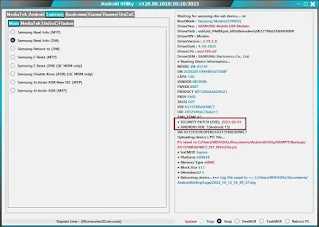



Password please
ReplyDeletepassword = mfdl
ReplyDelete